Online enrollment
This is the online banking web page. When you're ready to register, this is where you will start.
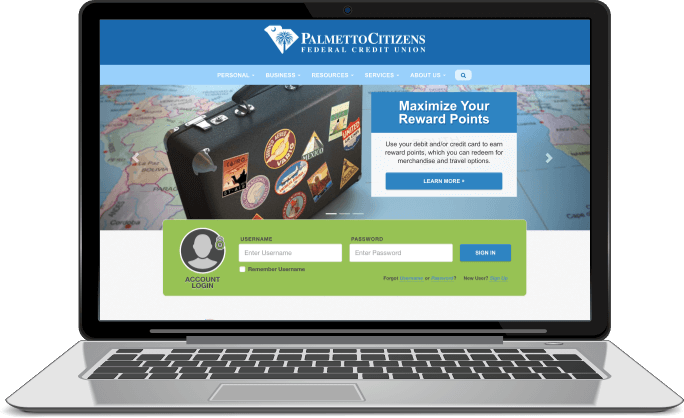
Allow 5 to 10 minutes for the enrollment process.
You'll only need to do this once.
Account Login
Click on the "Click Here" link to begin the enrollment process.
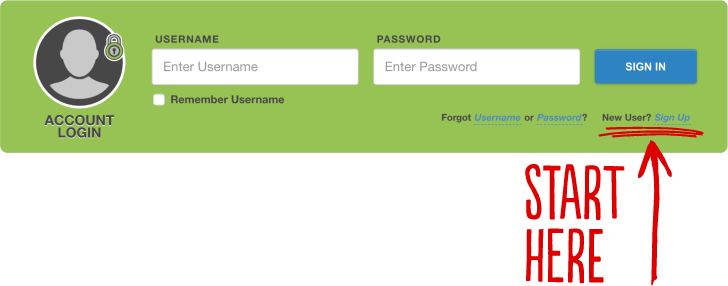
1. Online Banking User Agreement
Review the User Agreement and click the checkbox: "Yes, I agree..." to continue.
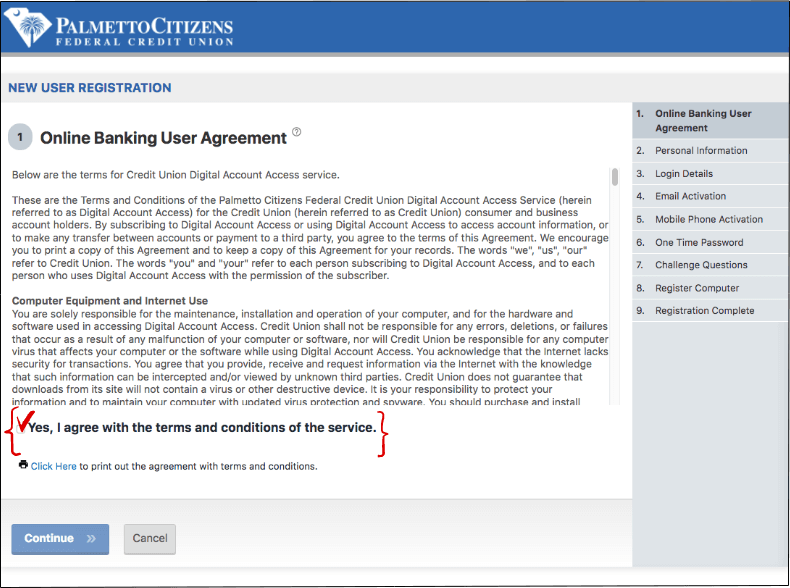
2. Personal Information
Fill out your personal information.
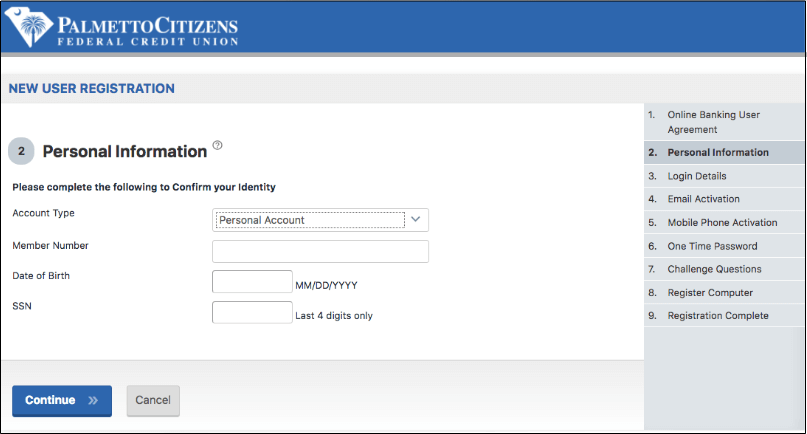
3. Login Details
Follow the onscreen instructions to create a username and password.
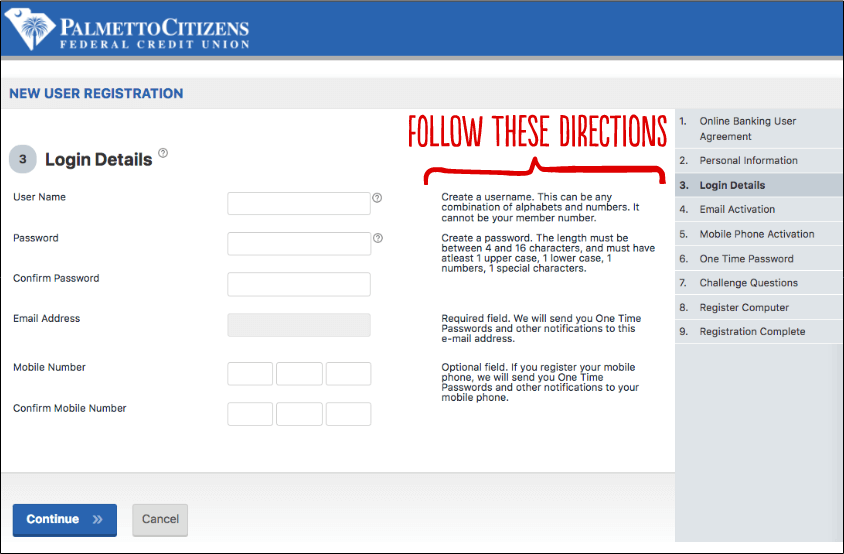
4. Email Activation
An activation code arrives in your email inbox.
Retrieve this code, enter it in the field, and click "continue".
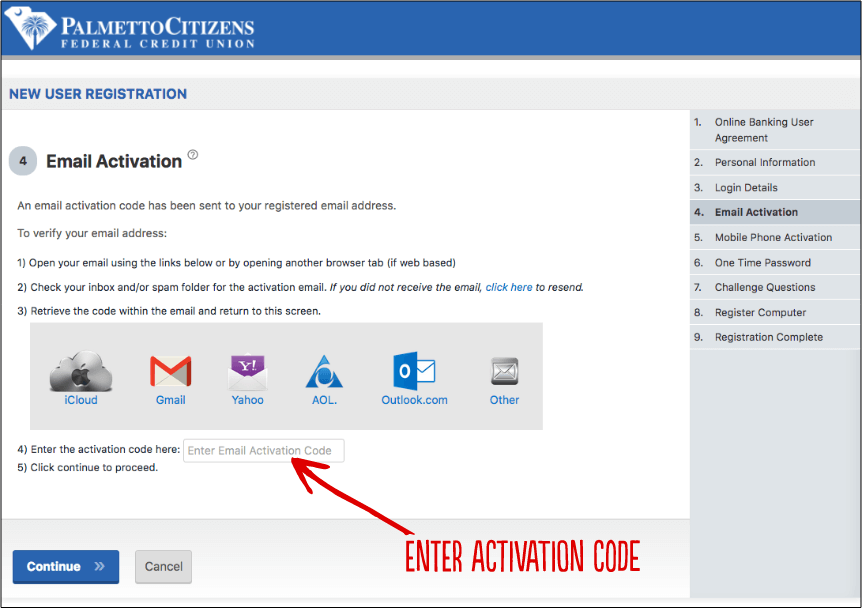
5. Mobile Phone Activation
A text message arrives on your mobile phone with an activation code.
Retrieve this code, enter it in the field, and click "continue".
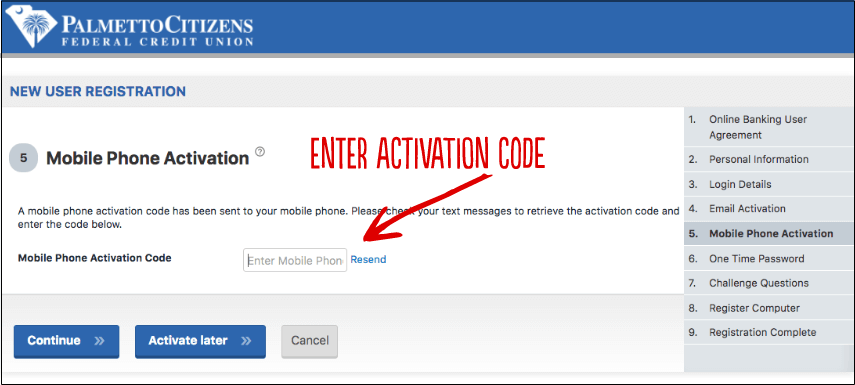
6. One Time Password
Decide how you want to receive one-time passwords.
Choose email, mobile phone, or both.
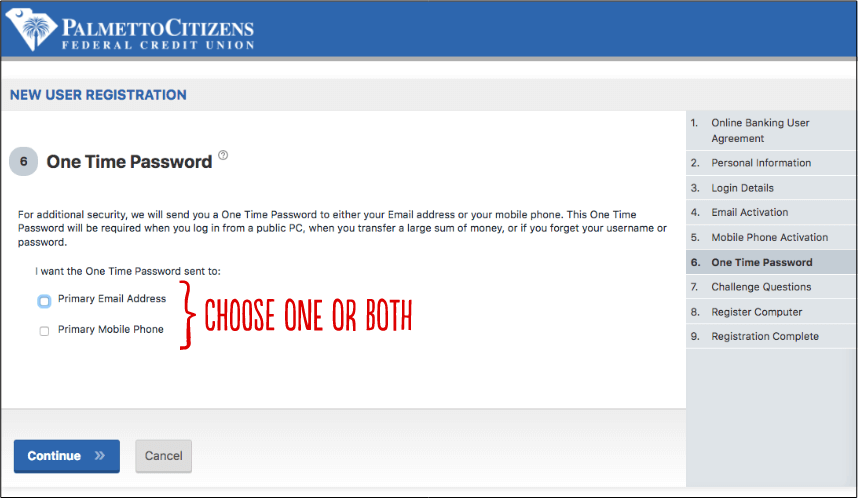
7. Challenge Questions
You will setup challenge questions and answers used as identity verifcation by you and the credit union.
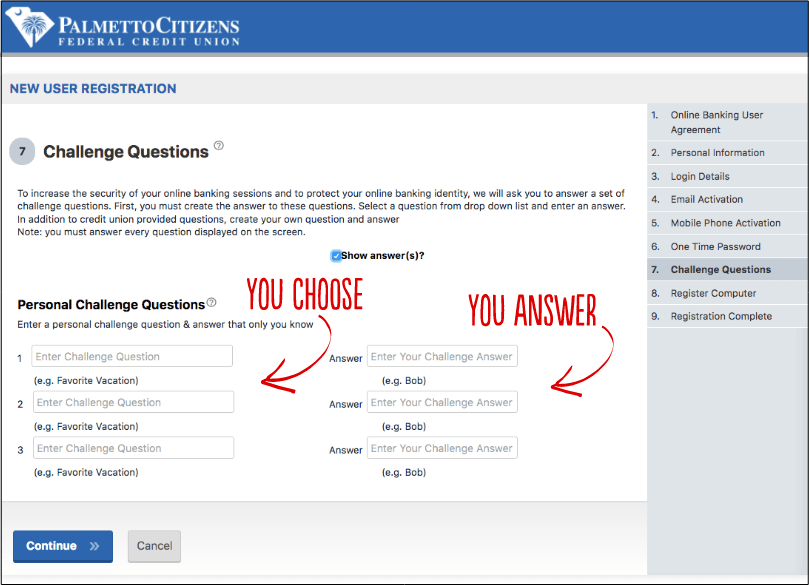
8. Register Computer
Let us know if the computer you're using is used by others (public) or only by you (personal).
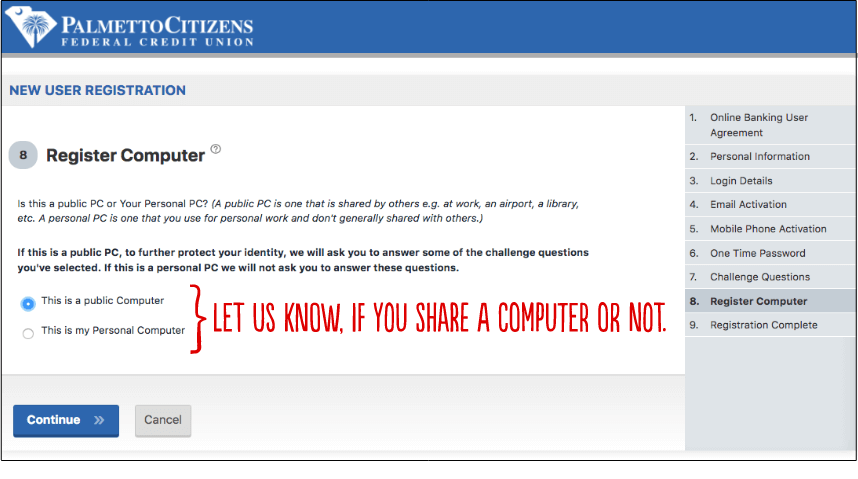
9. Registration Complete
Yay! You're done. That wasn't so bad.
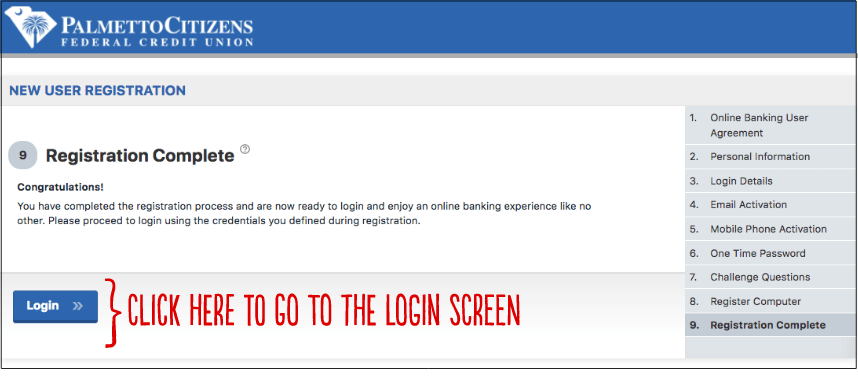
Account Login
You're back where we started.
Use your username name and password to log in.

That's all you need to know to register.
To get started click here.
