Website Refresh
We're giving our website a fresh new look later this month!
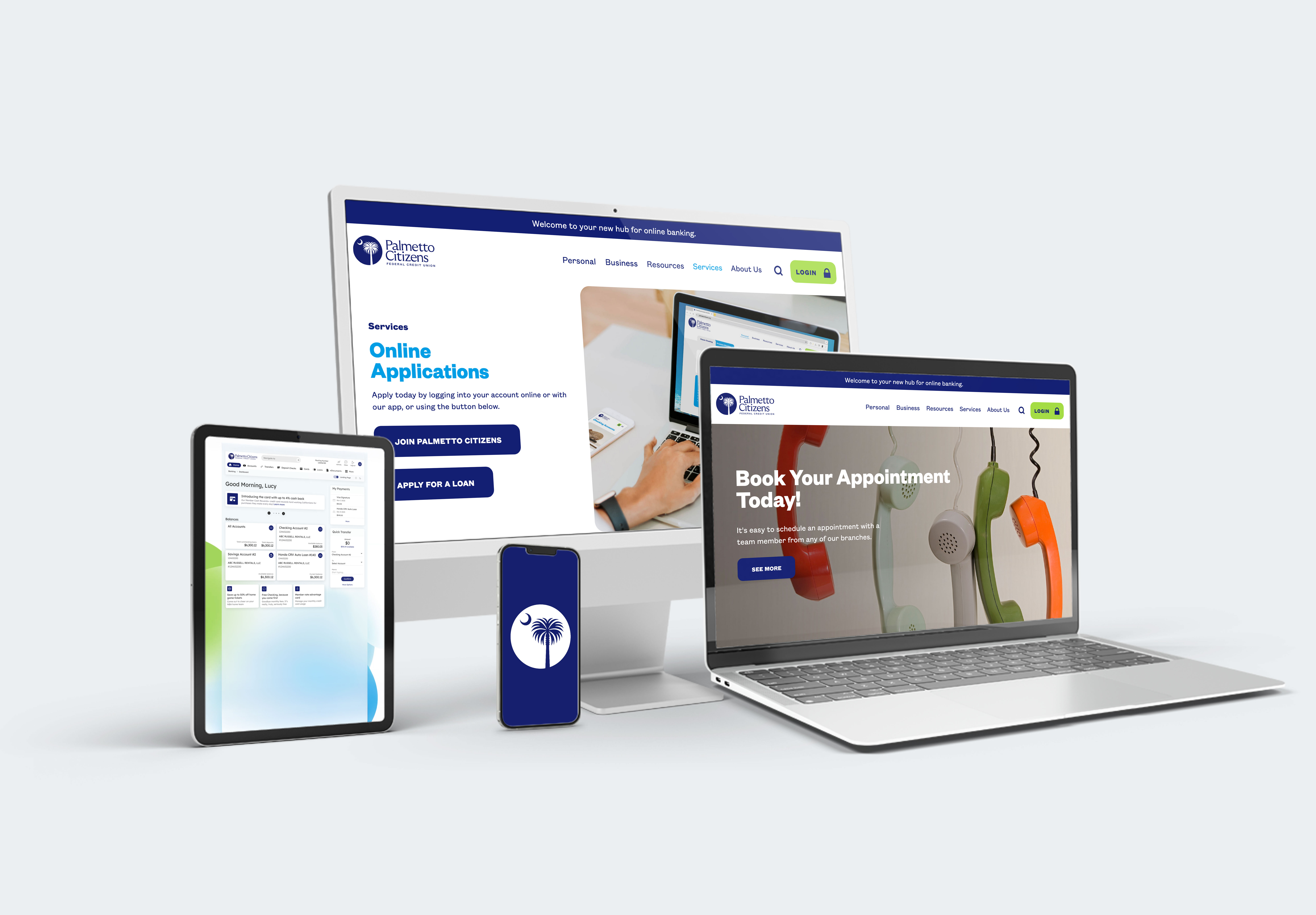
Soon, you'll notice a cleaner layout, improved navigation, and easier access to the information and tools you use most. Our goal is simple: make it faster and more intuitive for you to find what you need, when you need it.
And that's just the beginning. In May, we'll also be enhancing our digital banking experience, bringing you even more convenience, functionality, and security.
We're excited to continue investing in technology that supports you and makes every interaction with Palmetto Citizens easier and more enjoyable.
